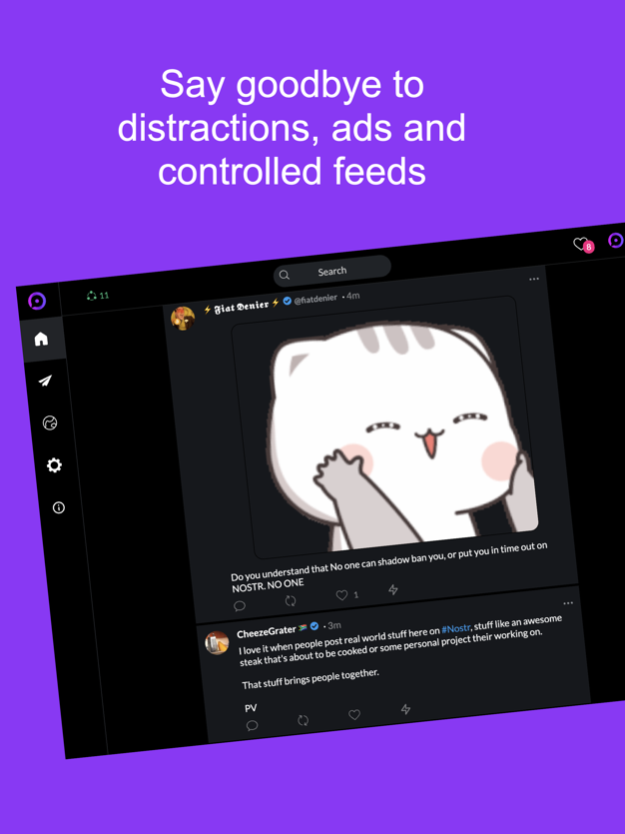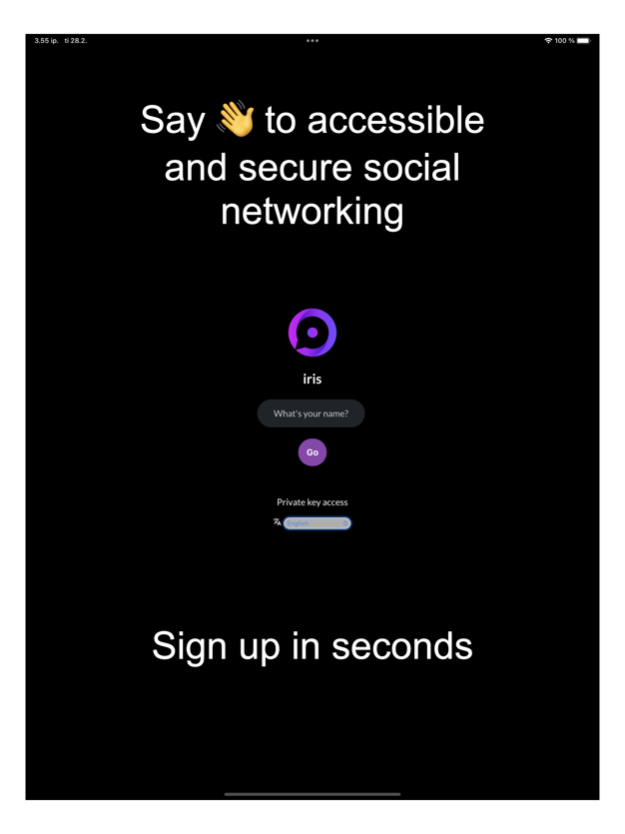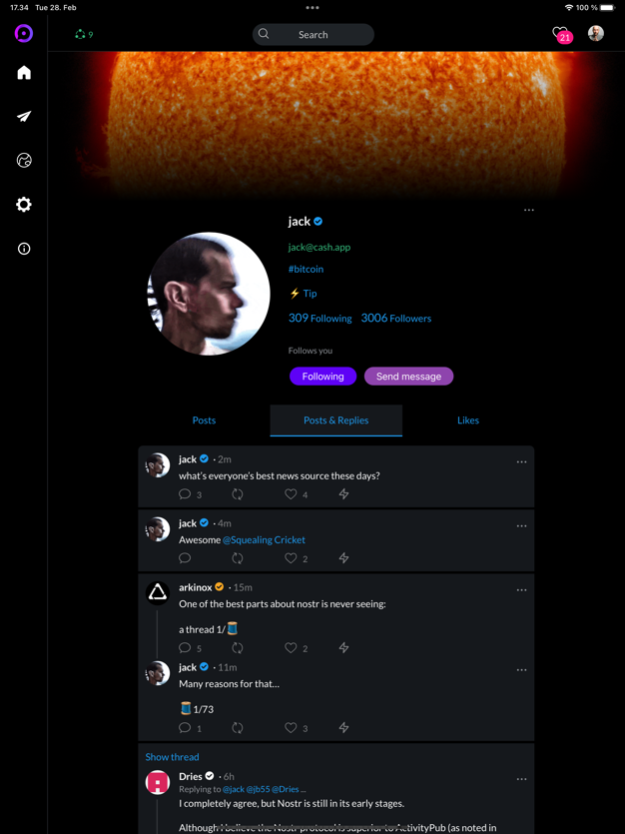Iris – The Nostr client
Free Version
Publisher Description
Iris is the Nostr app for better social networks. Create meaningful connections and build your network with Iris.
Say goodbye to distractions, ads and controlled feeds. Say hello to accessible and secure social networking. Iris gives you complete control over your data and profile.
Choose a name or alias and start connecting with friends and followers. You don't need a phone number or any other personal information to sign up.
Express Yourself and Make New Friends
• Share your thoughts and ideas with others
• Show off your best moments by posting photos and videos to your profile feed
• Message your friends with ease and stay connected privately
• Connect with friends, family, and other like-minded people in your network
Explore Your Interests and Stay Informed
• Discover new accounts and follow hashtags
• Stay up-to-date on the latest news, trends, and discussions from your network and in your favorite topics
• Interact with others and start engaging in conversations with people who share your passions
Customize Your Profile
• Create a personalized profile that showcases who you are and what you stand for
• Add a profile picture, bio, and additional information to your profile
• Show your followers what you're all about and make a lasting impression
Discover a new world of social networking with Iris that is based on a simple, flexible, and open protocol called Nostr that is easy to use and ensures your data is always safe.
Start experiencing the future of social media with Iris.
Iris receives updates automatically when they become available.
About Iris – The Nostr client
Iris – The Nostr client is a free app for iOS published in the Chat & Instant Messaging list of apps, part of Communications.
The company that develops Iris – The Nostr client is Martti Malmi. The latest version released by its developer is 1.0.
To install Iris – The Nostr client on your iOS device, just click the green Continue To App button above to start the installation process. The app is listed on our website since 2024-04-27 and was downloaded 2 times. We have already checked if the download link is safe, however for your own protection we recommend that you scan the downloaded app with your antivirus. Your antivirus may detect the Iris – The Nostr client as malware if the download link is broken.
How to install Iris – The Nostr client on your iOS device:
- Click on the Continue To App button on our website. This will redirect you to the App Store.
- Once the Iris – The Nostr client is shown in the iTunes listing of your iOS device, you can start its download and installation. Tap on the GET button to the right of the app to start downloading it.
- If you are not logged-in the iOS appstore app, you'll be prompted for your your Apple ID and/or password.
- After Iris – The Nostr client is downloaded, you'll see an INSTALL button to the right. Tap on it to start the actual installation of the iOS app.
- Once installation is finished you can tap on the OPEN button to start it. Its icon will also be added to your device home screen.